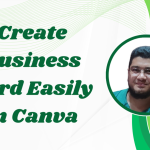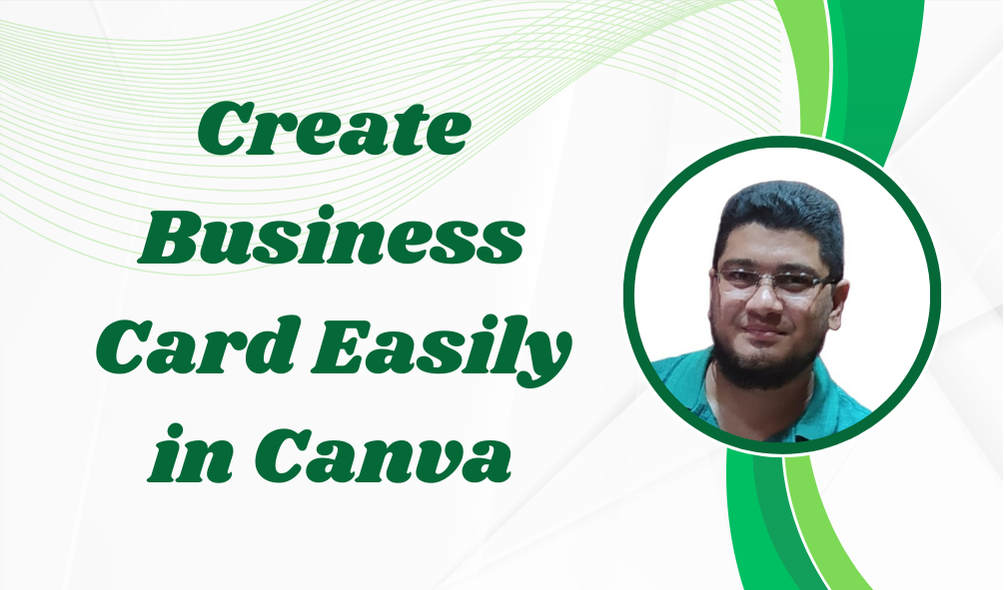Designing a business card can seem daunting, especially if you don’t have a background in graphic design. But with Canva, I discovered just how easy and fun it can be to create a professional-looking card that reflects my brand. Here’s how I did it and how you can too! First, I signed up for a free Canva account. The platform is incredibly user-friendly, and the design tools are intuitive, even for beginners. After logging in, I searched for “business card” in the template search bar. Instantly, hundreds of beautifully designed templates popped up, ranging from sleek and modern to colorful and creative. I chose a template that matched my branding style. Canva allows you to customize every aspect of the design. I changed the colors to match my brand palette, added my business logo, and updated the text with my name, title, and contact information. Canva’s drag-and-drop feature made it simple to resize elements and arrange them exactly how I wanted. One of my favorite features is the vast library of fonts and icons. I selected a bold yet professional font to ensure my name stands out and added a small icon that represents my industry. Canva even provides gridlines and alignment tools to keep everything perfectly balanced. Once my design was complete, I downloaded the card in high resolution for printing. Canva even offers printing services if you prefer convenience. Creating a stunning business card has never been so effortless! Try it and make your first impression count. Here’s a list of hashtags for Canva that you can use to maximize visibility and engagement, categorized for different purposes:
- #GraphicDesign
- #DigitalDesign
- #CreativeDesign
- #DesignInspiration
- #ContentCreation
- #VisualStorytelling
- #SocialMediaDesign
- #MarketingDesign
- #BrandingWithCanva
- #ContentMarketing
- #SocialMediaTips
- #EntrepreneurTools